Set Veoble as your Homepage
Mozilla FireFox
First Option:
1. Drag the Veoble.com Tab or Globe Icon on the Home Icon. See Picture Below.
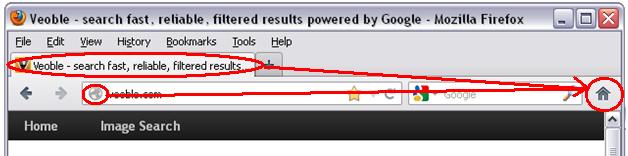
2. Set Home Page Dialogbox will appear, then click Yes. See Picture Below.
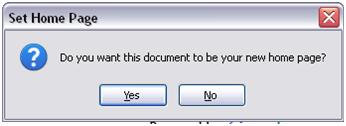
Second Option:
1. Click Tools -> Options.
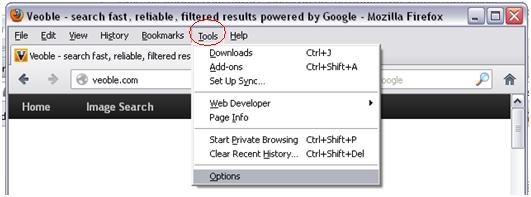
2. Options Dialogbox will appear. Under General Tab in Home Page label, write http://veoble.com . Then Click Ok.
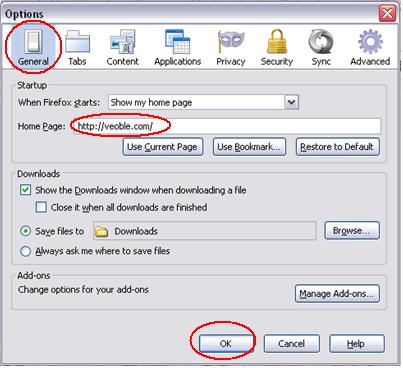
Internet Explorer
1. Click Tools -> Internet Options.
2. Internet Options Dialogbox will appear. Under General Tab in Home Page label, write http://veoble.com . Then Click Ok.
Google Chrome
1. Click on the spanner icon in the top right of the screen
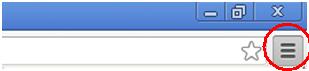
2. Click Settings
3. Under Settings, "On Startup" choose "Open a specific page or set of pages." then click Setpages
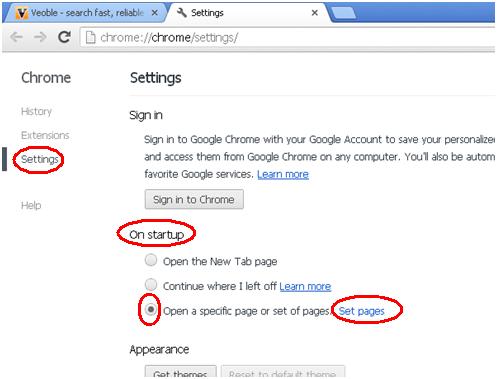
4. write http://veoble.com . Then Click Ok.
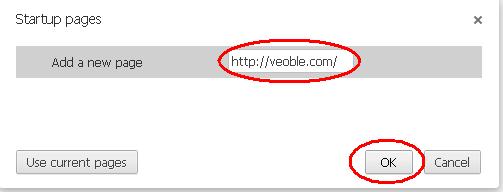
Safari and Opera
1. Click on the Safari menu
2. Choose the Preferences
3. Click on the General icon near the top of the window
4. Write http://veoble.com . Then Click Ok
| Privacy Policy • Contact Us • Set as your Homepage | © 2012 - 2015 Veoble.com |